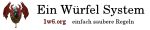Unterhaltung
Nachrichten
-
I use #icewm and have upgraded from !Debian Wheezy to #Jessie. Now desktop switching w/ Ctrl-Alt-[number] no longer works. Any idea?
-
@mcscx #icewm? 10yrsago: check if there are "prefoverride" for the shortcuts. try to make own overrides http://tinyurl.com/2adnts
-
@grmpyoldman I use #icewm inside (remote) vnc4server sessions.Locally I use #fvwm. This way I can work w/ several oversized remote desktops…
-
@grmpyoldman I don't have a prefoverride file in neither /etc/X11/icewm nor $HOME/.icewm nor /usr/share/icewm.
-
@mcscx try to write an own one. is ctrl-alt-no. rly necessary? I misuse the "win"-key in fluxbox ;)
-
@grmpyoldman I created a ~/.icewm/prefoverride file but it looks like it is being ignored. I put ClickToFocus=1 in there as additional test
-
@grmpyoldman Unfortunately I can't use the win-key for anything locally as I also have to maintain remote Windows boxes via VNC ;-)
-
@grmpyoldman Other key combos and my keyboard's volume keys werent working either. Issue solved by downgrading #icewm to the wheezy version.
-
@mcscx strange. rly strange.
-