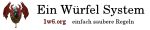http://sn.1w6.org/file/bobjonkman-20161103T073013-ax782js.html
When setting up Auto-type in #KeepassX you can identify the title of the window in which the password prompt appears (or use the window title as the entry name in KeepassX). You can also set a keystroke to initiate Auto-type. So once I see the login screen I just press "Alt+`" and Username + Password are entered automatically. One keystroke! That's *much* faster! And I picked Alt plus backtick because it's obscure, and easy to type with one hand (thumb on Alt, pinky on backtick).