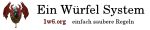Unterhaltung
Nachrichten
-
I can't believe it... my Photo drive is about to die, the RAID station with my /home partition had loads of errors which caused it to be remounted read-only - so I rebooted to repair that, and now that that was successful (phew!) the …
-
@mk just checking for bad sectors is going to take about 5 hours - of which a little over 50 minutes have now elapsed. That's to be followed by another fsck, of course. *sigh* large disks are nice, but copying, checking and repairing take *very* long #ihatehardware
-
@mk may be a good idea to get a dd copy of the damaged filesystem to a new disk first.Tools like fsck and chkdsk sometimes make things worse
-
@mcscx too late ;-) and I have my doubts if that would work when fsck just aborted. that said, the disk fsck is checking now was used to make a copy of my read-only-mounted /home partition - with a lot of errors - I wonder if that may…
-
@ghostdancer but I've already had to make changes just to get the check for bad sectors running - so is it still a good idea?
-
@mk if is already running leave it and commend yourself to the FSM (i'm being melodramatic here) , if not , try it just in case .
-
@ghostdancer FSM? it's just running a scan for bad block now; that's to be followed by a 'regular' fsck run - so should I precede that regular fsck with a dd?
-
@mk https://en.wikipedia.org/wiki/Flying_Spaghetti_Monster ;-) , i'd do it, probably you won't need it but is always good to have it
-
@mk just clone the disk into a image in another disk
-
@ghostdancer okie - I'll study dd #tomorrow :)
-
@mk last time i did something like that was a lot of reading about dd , fsck, parted. But it was becaused i made a big stupid mistake.
-
@ghostdancer I suspect FSM is throwing these things at me so I'll learn these trouble shooting and repair commands ;-/
-
@ghostdancer and then there is TestDisk, too - ya never know if I need it or could use it.
-
@mk welcome to the wonderful world of fuckups, lots of "interesting" reading, some magic spells and a lot of swearing :-)
-
@mk it's just "dd if=/dev/sourcedevice of=/dev/targetdevice". I usually add bs=1024k for more speed.
-
@mk better don't rely on testdisk/photorec. It may rescue a lot of your photos, but without the filenames!
-
@mk dd will work if the hardware is ok. If the hardware is NOT ok, better *don't* write w/fsck on it.There's sdd & ddrescue for broken disks
-
@mcscx I wasn't counting on TestDisk for anything but last resort. I came across it when searching for a way to "repair" my old photo drive but ended up not needing it.
-
@mcscx hmm - I don't seem to have sdd and ddrescue. I'll wait with installing those until the bad blocks scan is finished and I know results...
-
@mcscx OK, can't find 'sdd' anywhere, but Fedora has 'dd_rescue' and (what mostly supersedes it) 'ddrescue'; Debian has 'gddrescue' which seems to be actually 'ddrescue'. so I'll install that if needed
-
@mk also, bad block scan is finished now (ended up taking more than 12 hours). now, e2fsck tells me there are 'multiply-claimed blocks' in 3 inodes. It offers to clone those blocks but I aborted: want to do dd (or ddrescue if needed) first now... (firster, a trip to the farmacy)
-
@mk if I understand the output correctly, NO bad blocks have actually been recorded because the 'multiply-claimed blocks' are shared with "the bad blocks inode": apparently it won't write those bad blocks before cloning those blocks f…
-
@mk is this actually the single drive we are talking about? The RAID should never have bad blocks.
-
@mcscx yes, this is a single drive. the RAID station seems fine now but I'll hve to watch if it (remounting ro) occurs again
-
@mk may now be a good idea to back up all the files on RAID with tar, rsync or cp -a.
-
@mcscx yes, I made a backup while it was still RO - but that backup sits on the single drive I'm now repairing... :( Just installed the extra drive and I'm going to dd the single drive to there - AFTER formating it (AS ext4) and check…
-
@mk hi any news on the recovery?
-
@ghostdancer hi :) Installed extra drive, formatted as EXT4, and I'm now checking *that* for bad sectors (42% done); the othr single drive had bad sectors, but could not record them because the "bad block inode" was in use by files, s…
-
@ghostdancer actually, I'm thinkng that - since I *know* there are errors on the (old) disk, I'd better go straight to using ddrescue instead of dd to create a clone on the new disk (which, so far (71%), does not seem to have any bad blocks)
-
@mk hi, i've been disconnected, how did the disk affair end? If it ended.
-
@ghostdancer no end yet. Don't know where you left off, but in short: failing drive copied to new one with ddrescue; now using that to copy to from my old Photos drive (that's nowhere near finished yet). did e2fsck with read-write tes…
-
@ghostdancer s/'lsit'/'list'/
-
@mk looks like you're having a really "fun" time, good luck
-